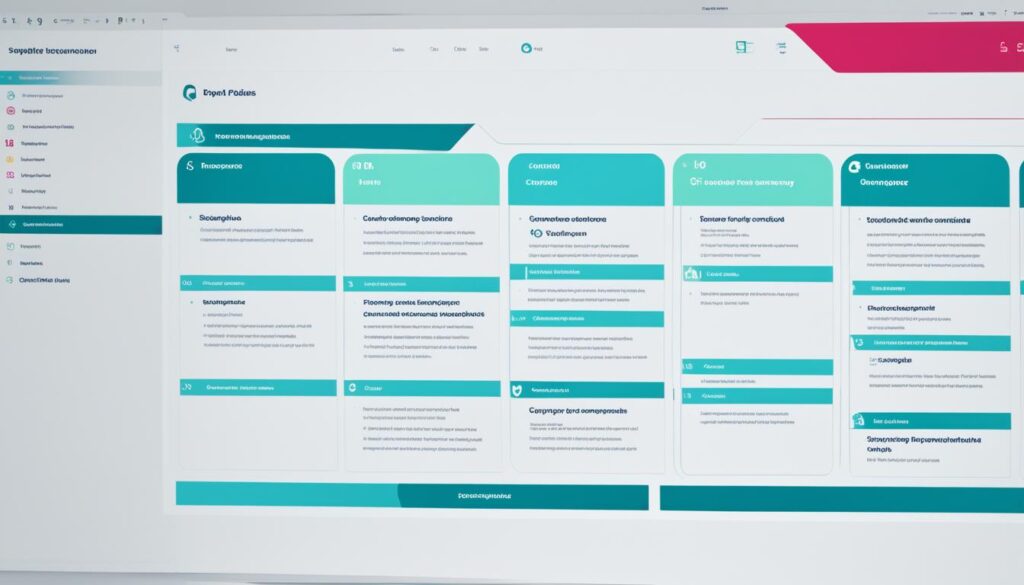Martin Doherty is the CEO of Ethos Education & Canadian Global Academy : the exclusive authorized provider of the renowned 3rd globally ranked Ontario Ministry of Education‘s curriculum and Digital Learning Platform outside of Canada. He is also the founder the cutting edge magazine, Education Distruptor.
Through our School Partnership Program, we empower schools worldwide to attain Canadian Accreditation, providing the opportunity to establish themselves as Canadian Accredited schools. Additionally, home-based businesses can run their own Canadian Accredited Micro-School. Contact us today to learn more!
Related Posts
- Which Project Management Solutions Best Fit Education Settings?
Elevate academic projects with top School Project Management Tools designed for educational excellence. Discover the…
- What Meeting Management Software Can Make School Leadership More Effective?
Unlock the power of school project management tools to transform your educational leadership and drive…